Internet Security
It is important to communicate best security practices to students and faculty, which include, but are not limited to:
- Never share your password.
- Do not open email attachments from unknown users or sources where you feel you should not have any correspondence.
- Do not be tempted to click on links advertising “enticing” information (e.g. win $2k or top ten healthiest foods ever, etc.).
- Do not use file sharing services (BitTorrent, Limewire, etc.).
- Do not download unfamiliar software.
- Always ensure that your anti-virus signature file is up to date.
- Always ensure that your operating system has the most recent security updates.
Additional comprehensive security information and best practices around digital citizenship can be found at the following resources:
- Own Your Space – Keep Yourself and Your Stuff Safe Online
- Digital Citizenship – Learn proper behavior when using technology.
Internet Safety
Children use a variety of online services, and each of these services can have different safety concerns. However, there are some basic tips which you can employ no matter how your children use the Internet.
- Keep the computer in a high-traffic area of your home.
- Establish limits for which online sites children may visit and for how long.
- Remember that Internet technology can be mobile, so make sure to monitor cell phones, gaming devices, and laptops.
- Surf the Internet with your children and let them show you what they like to do online.
- Know who is connecting with your children online and set rules for social networking, instant messaging, e-mailing, online gaming, and using webcams.
- Continually dialogue with your children about online safety.
(Source: netsmartz.org)